Using LiDAR technology with iPad
XR BLUEPRINT - a construction
management application with
the use of MR (Mixed Reality)!
You save up to 30% of your team's time!
Facilitating communication in the process of development of construction projects + visualization of objects in AR with architectural supervision!
Defining problems and working on project tasks with the team in real time is possible not only using a 3D-model, but also with the use of 2D-drawings.
After registering, download the App.
Using LiDAR technology with iPad
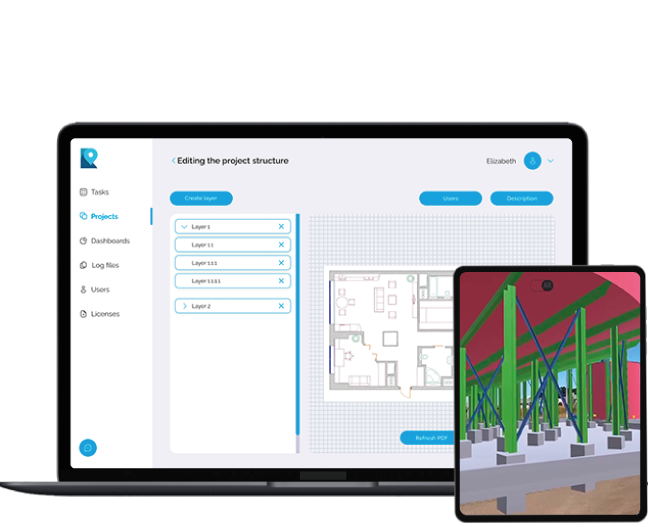
XR BLUEPRINT information
The XR BLUEPRINT app is designed for monitoring progress of construction works and
facilitating communication between the construction site and the office!
XR BLUEPRINT basic functionality
- Goal setting and monitoring of the progress.
- Using 3D-models during construction or assembling of complex equipment.
- Using a tablet during architectural supervision.
- Data reporting and coordinating control in real-time mode.
- Photo-and video recording with marked 2D-drawing.
After registering, download the App.
- FREE contractors connection.
- Creating reports in BCF.
- Acceptance of works online.
XR BLUEPRINT means integrated workspace for a project team. Managers, designers and contractors on a construction site can interact in real time mode
XR Blueprint deals with any challenge in a simple,
convenient way and at a reasonable price:
automatic definition of problems and sending reports for model position adjustments in CAD systems.
easy capturing of discrepancies between a 3D-model and a physical object using a BCF-file.
goal setting and reporting on the progress of work when interacting with a subcontracting party in real time mode.
digital project management with simple and familiar 2D-drawing tools.
To implement all the digital possibilities when conducting construction compliance monitoring and architectural supervision, XR BLUEPRINT has full functionality for working with 3D-models:
- Overlapping of a virtual 3D-model with a real object in accordance with the fixed mark on a full-scale of 1:1.
- Manual referencing of a 3D-model in space.
- Changing transparency level and color of the entire 3D-model and its various layers.
- Adjustment of a 3D-model in space with a set increment.
- Measuring distance between a 3D-model and a real object.
- Rotation of a 3D-model around the given axis.
After registering, download the App.

XR BLUEPRINT works with FBX, GLB, as well as MEF format, which is a special format of the BIM CUT program
To optimize work with 3D-models, we recommend using BIM CUT, which will make the file with a 3D-model up to 7 times lighter, provided that the attribute information is saved and reporting is possible in BCF!
BIM CUT
BIM CUT is a Windows-based PC program
designed to crop and optimize 3D-models
while maintaining their attributes.
Use of the unique "Fragmentation Grid" feature can reduce preparation time of a 3D-model by 27%!
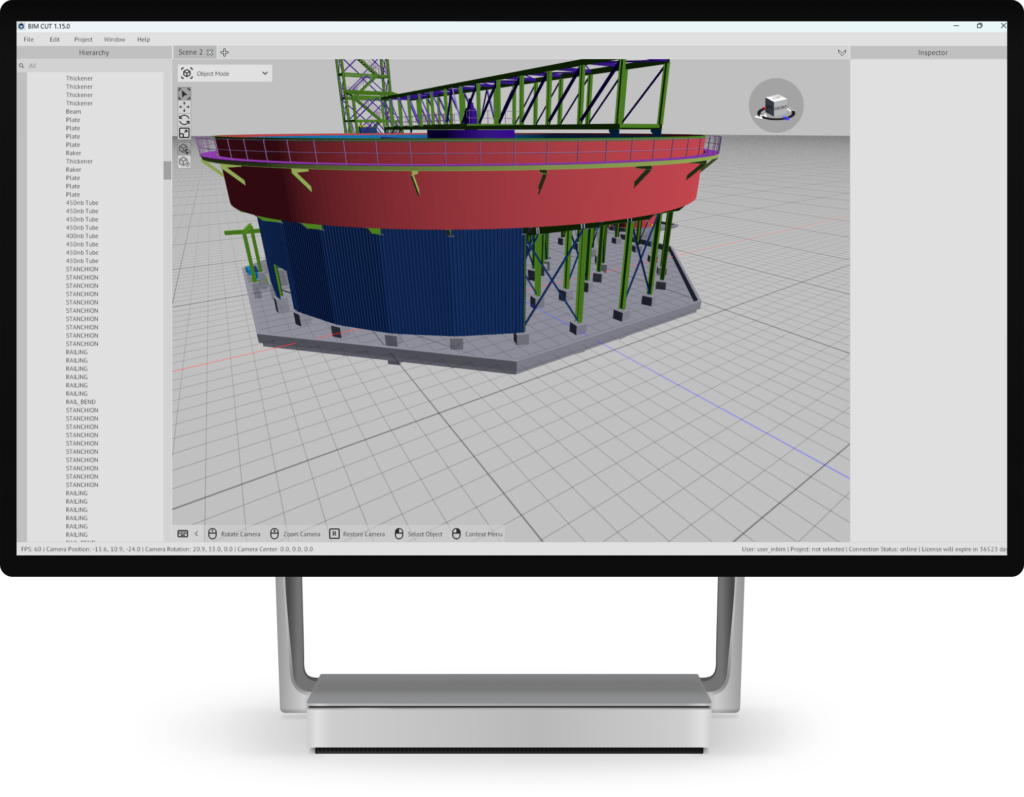
The features of this software make it possible to make the weight of a file with a 3D-model on average 11 times lighter and at the same time preserve attributive information, thanks to the unique MEF (Model Editor Format) format developed by our company.
A powerful tool of this software is a customized fragmentation grid, which allows you to divide the model into a set number of sectors of various shapes and to work independently with each of them later on.
The created grid can be saved and used at all iterations of the project life cycle.
The BIM CUT implements features and functionality of reading IFC-format and provides further converting into MEF-format without loss of attributive information.
Also BIM CUT:
allows you to work with the file structure - reading the data, it generates a color palette for a clear visual display of various types of elements of the model.
generates QR-tags of models which make it possible to upload a 3d-model to virtual space with a single click.
reads formats IFC, FBX, GLB, OBJ, etc. which makes it possible to work with popular CAD-programs and not to waste time converting files.



